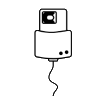Reset Multi-Factor Authentication (MFA)
If your configured multi-factor authentication methods are no longer available (for example after restoring factory settings, transferring your apps and data to a new device, when changing phone number, ...) you can reset them here.
To authenticate you, we refer you to the website of the Flemish government. You can register there via Itsme or with your e-ID and a card reader. Once logged in you can set up a multi-factor authentication method again.
Have you also forgotten your password? Then you have to reset it below first.